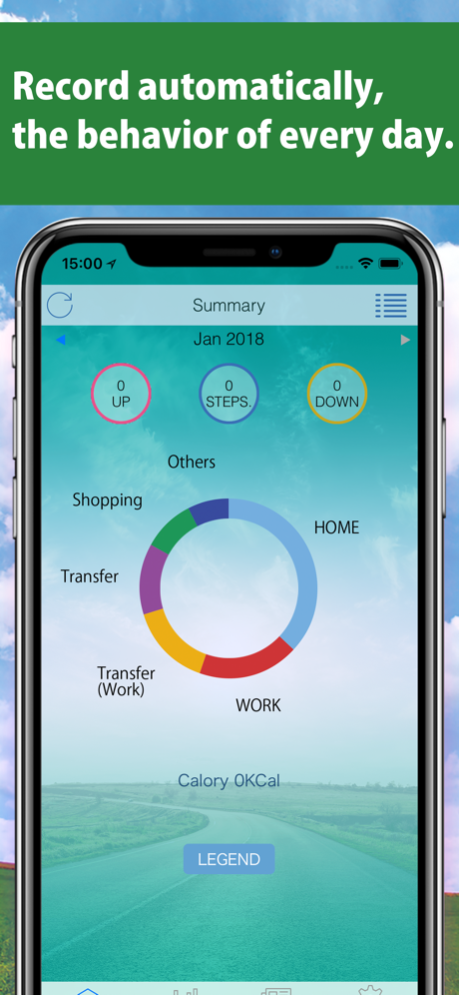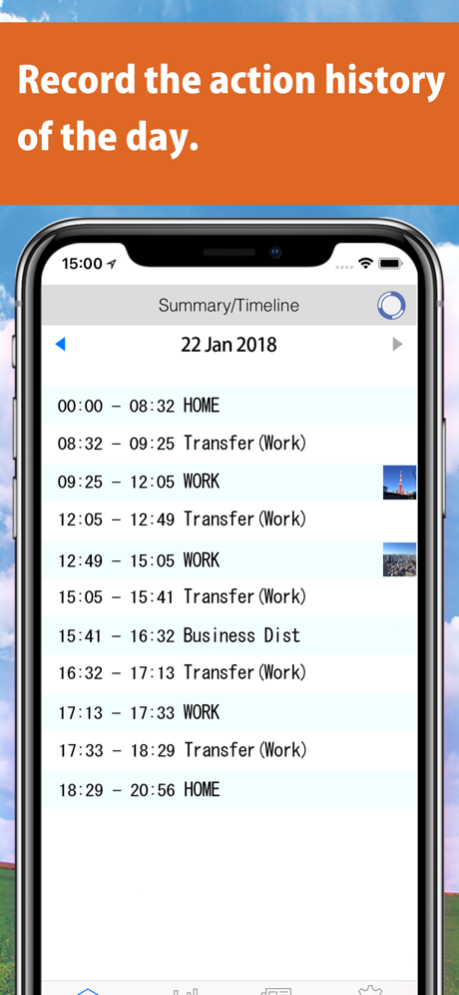Life Analytics 5.05
Continue to app
Free Version
Publisher Description
Life Analytics will record the time of your life based on the position information.
It is a life-log application of a new type to analyze the use of time of work and life.
Since it was recorded and analyzed in all automatic and does not require cumbersome operation.
It will calculate the calories burned daily. You also can take advantage of as a diet support tools.
Please use as a support tool for achieving work-life balance.
[Main function]
The default setting is only available in the registration of the workplace and home.
Get the position information of the GPS, and record attendance / leave the office automatically.
Just carry the iPhone, does not require any cumbersome operation.
The number of steps will display. You can be used as a pedometer.
I will also move automatic recording of information, such as commuting.
In response to iOS of health care, this app will get and display the sleep time.
-There is no ability to record sleep time in Life Analytics app itself.
Situation of every day will be displayed in the time line and pie charts.
It will be analyzed in line graph and band graph the transition of day-to-day.
It is displayed in the timeline a photograph of the camera roll.
It will protect the information in the passcode lock.
It added support for health care function. Get the sleep time from health care, to display (※ Note 1).
To calculate the calories of every day, to display (※ Note 2).
※ Note 1: "Life Analytics" does not have the ability to record the sleep time. You will need the apps and activity meter that measures the sleep time.
※ Note 2: You must register the weight in order to calculate the calories burned. Please register the weight to health care.
[Basic usage]
First, please register the location information in the workplace and home.
It is available only in this, but customized to provide a more detailed analysis.
- Register of the spot category
There are only category "Home", "Work" and "Transfer" in the initial state, but you can "shopping", "meal" and "leisure", is adding a category freely. Analysis
items will increase category will increase. Therefore, a more detailed analysis life is possible.
- Register of the spot
I'll add a registration spot to go well. For example, it is possible to be registered as a "work" spot sales destination go well with the work, the time spent
in the operating target is classified as "business".
If you register and supermarkets restaurants and leisure spots to go usually, analysis of more detailed action history is possible.
[Feature]
Does not require any cumbersome operation. That's because there obtain location information using the GPS.
[Healthcare collaboration]
It works in conjunction with the iOS health care function.
View and write sleep and weight data.
[Device]
It works only with iPhone equipped with motion co-processor.
[About the handling of personal information]
Positional information and the GPS log information that registered in a iPhone, cannot transmitted outside.
[Note]
Continuing the use of GPS running in the background, you may reduce the battery life.
[Support site]
Contact and defect report
http://www.life-ana.com/
Jun 21, 2022
Version 5.05
Minor bugs fixed.
About Life Analytics
Life Analytics is a free app for iOS published in the Health & Nutrition list of apps, part of Home & Hobby.
The company that develops Life Analytics is Media Circuit Co., Ltd.. The latest version released by its developer is 5.05.
To install Life Analytics on your iOS device, just click the green Continue To App button above to start the installation process. The app is listed on our website since 2022-06-21 and was downloaded 2 times. We have already checked if the download link is safe, however for your own protection we recommend that you scan the downloaded app with your antivirus. Your antivirus may detect the Life Analytics as malware if the download link is broken.
How to install Life Analytics on your iOS device:
- Click on the Continue To App button on our website. This will redirect you to the App Store.
- Once the Life Analytics is shown in the iTunes listing of your iOS device, you can start its download and installation. Tap on the GET button to the right of the app to start downloading it.
- If you are not logged-in the iOS appstore app, you'll be prompted for your your Apple ID and/or password.
- After Life Analytics is downloaded, you'll see an INSTALL button to the right. Tap on it to start the actual installation of the iOS app.
- Once installation is finished you can tap on the OPEN button to start it. Its icon will also be added to your device home screen.